1. Play multiple videos and messages from the one device.
2. Play and pause buttons for video and volume control.
3. Scroll through videos with previous or next buttons.
4. A wide range of styles including brochures, presentation boxes and books.
5. Brochure finishes include soft cover, hard cover, premium paper, cloth and leather.
6. Six screen sizes to choose from.
7. Logo and welcome messages can be displayed upon opening and closing brochure.
8. Seamlessly transfer video content onto the unit.
9. Security passcode keeps content safe from inappropriate uploads or deletion.
10. Recharging allows units to be used again and again.
11. Pockets, USB cut outs and gift cut outs can be added.
12. No Internet connection is required.
13. Available in touch screen.


Yes, all our products adopt this industry standard colour system.
We use German manufactured offset commercial printers to ensure high-end outcomes.

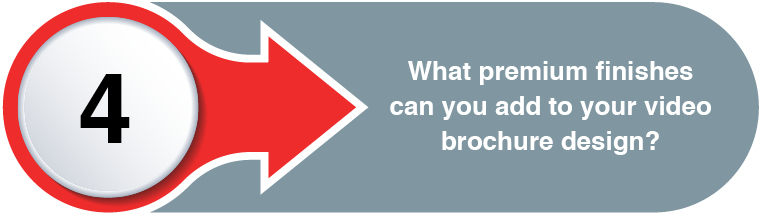
Slip Cover: A jacket or case for the video brochure.
Hard Cover: A quality thick exterior with a paper, cloth or leather wrap.
Spot UV: Spot UV puts a gloss coating on selected parts of the card to highlight your logo, text or imagery.
Embossing: A logo, image or text is raised above the card surface.
Debossing: A logo, image or text is pressed below the card surface.
Foil: A metallic foil usually in gold, silver or bronze applied to select areas.
Matt Anti Scratch: A clear, matt film applied to protect against scuffs and scratches.
Soft Touch: A velvet laminate to provide a supremely soft feel.
PMS: Pantone Matching System – a colour system offering over 1000 colours.
2.4 inch screen – L x H 48mm x 36mm
4 inch IPS screen – L x H 85mm x 51mm
4.3 inch screen – L x H 94mm x 53mm
5 inch IPS screen – L x H 109mm x 62mm
7 inch screen – L x H 152mm x 84mm
10 inch screen – L x H 222mm x 125mm
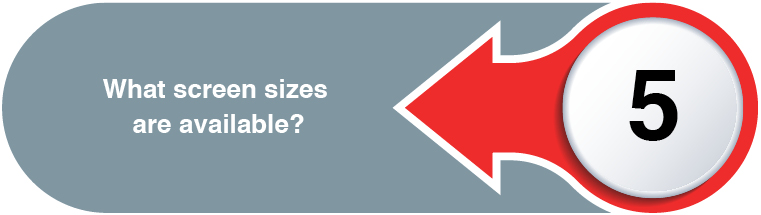

2.4 inch – 320 x 240 pixels
4 inch – IPS 800 x 480 pixels
4.3 inch – 480 x 272 pixels
5 inch – IPS 800 x 480 pixels
7 inch – HD & IPS 1024 x 600 pixels
10 inch – HD 1024 x 600 pixels & IPS 1280 x 800 pixels
2.4 inch screens – 4:3 ratio
4 inch IPS, 4.3 inch, 5 inch IPS, 7 inch & 10 inch HD & IPS screens – 16:9 ratio


HD or High Definition refers to resolutions of 720p and over.
Premium or IPS is a technology allowing screens to be viewed from greater angles without distortion or shadowing. IPS has the best colour and viewing angles among display types.
Business card:
2.4 inch Screen (Landscape only)
Compact (178mm x 127mm):
4 inch IPS, 4.3 inch & 5 inch IPS (Landscape only)
A5:
4 inch IPS & 4.3 inch (We recommend portrait orientation)
5 inch IPS (Portrait or landscape)
7 inch HD & IPS (Landscape only)
A4:
4 inch IPS & 4.3 inch (Not recommended)
5 inch IPS (Not recommended)
7 inch HD & IPS (Portrait or landscape)
10 inch HD & IPS (Landscape only)
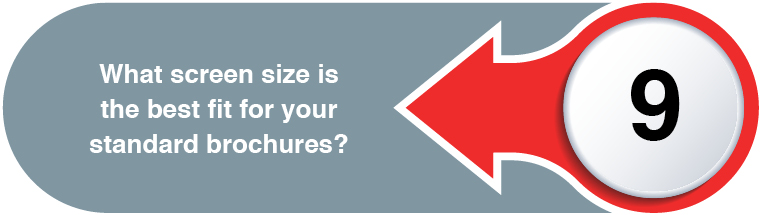

Both mp4 and AVI are the preferred formats.
Yes, this ensures your video content can’t be overwritten without a pass code.

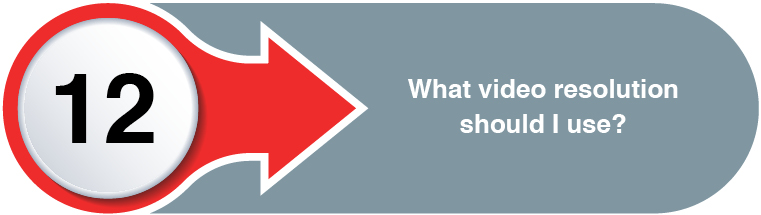
Business cards require a specific file size. We convert these, so supplying us with 720p files is fine.
720p with a 96K audio bit rate is preferable for 4 inch IPS, 4.3 inch, 5 inch IPS, 7 inch HD & IPS, 10 inch HD & IPS
Yes, jpg format is recommended.
Options include.
1. Brochure opening image for the likes of a congratulatory or thank you message.
2. Image button allowing single or multiple shots for a slideshow.
3. Menu image for touch screen.


Multiple factors like data and bit rates determine memory requirements. Normally 30 secs of 720p video with a data rate of 2000kbps and an audio bit rate of 96K requires 15MB of memory. The device software we program is approximately 60MB.
3 x 90 seconds of video requires 256MB of memory.
The standard is a mono, however stereo is available.

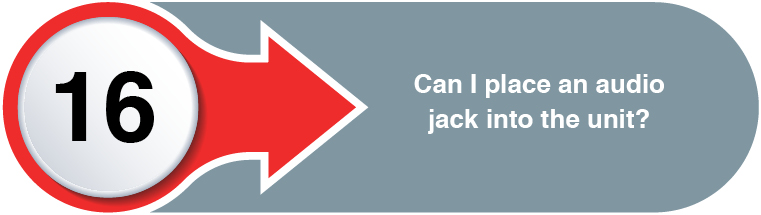
Yes.
Our in house design team can conceptualise and design your artwork or we can send you guide templates to pass on to your ad agency or designer.


It’s best to supply the video no more than 2 days after you approve your artwork. This allows for us to fast track your order delivery as well as quality test your videos prior to factory dispatch. We don’t charge for this service.
Yes, we can do this at Razor’s Australian office but we do charge a small fee for unit numbers exceeding 100.
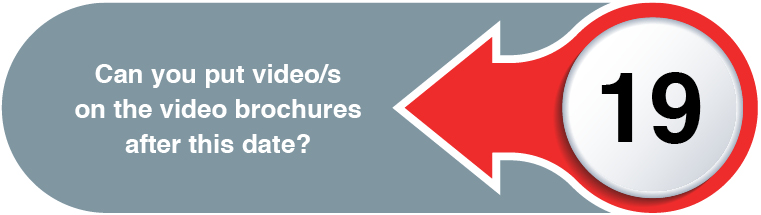
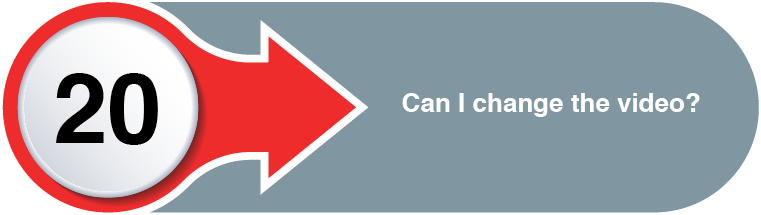
Yes, this is one of our video brochure’s best features. Just plug in the supplied USB cable provided then drag and drop your new video file onto the device. An imbedded security pass code protects your content from being deleted or altered.
Once fully charged you should get 1.5 to 2 hours of video brochure use. It takes approximately 2 hours to fully recharge.


Using the USB cord provided, insert the small end into the video brochure and the larger end into your laptop, PC or iPhone 5V Power Adaptor.
To extend battery life and reduce charge times, ensure the battery is never completely drained of power. The battery icon at top right of screen displays as full when completely charged.
Once we have received your 50% deposit and your creative is ready, we’ll send you a PDF proof to approve. Following approval, your video brochures (depending on unit volumes) will be delivered within 3-4 weeks.


